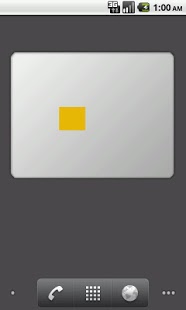TikTokVu (Clock Widget) 1.2
Paid Version
Publisher Description
TikTokVu(Clock Widget)
"Watch" Piet Mondrian Paint! Piet Mondrian-style painting has turned into a clock widget.
Reading the clock is simple: Each colored box represents an hour, while the horizontal and vertical lines represent the minutes - horizontal lines indicating 10 minute intervals, vertical lines indicating 1 minute intervals.
The lines and boxes will appear and disappear on the widget to display the time. At 12am/pm the image will be blank, adding lines and boxes as time goes by completing the image at 11:59am/pm.
You can choose to make the clock update automatically or manually by touching the screen to reload. If you choose update automatically, the pattern will change randomly every night at 12am. If you choose to update manually, the pattern will change every time you touch the screen to reload.
The widget comes in 2 different sizes: 4x3 and 3x2.
Credit: Joseph Chang, Sungyoon Kim, Hannah Lee
About TikTokVu (Clock Widget)
TikTokVu (Clock Widget) is a paid app for Android published in the Other list of apps, part of Games & Entertainment.
The company that develops TikTokVu (Clock Widget) is SWart Team. The latest version released by its developer is 1.2. This app was rated by 1 users of our site and has an average rating of 5.0.
To install TikTokVu (Clock Widget) on your Android device, just click the green Continue To App button above to start the installation process. The app is listed on our website since 2011-07-02 and was downloaded 6 times. We have already checked if the download link is safe, however for your own protection we recommend that you scan the downloaded app with your antivirus. Your antivirus may detect the TikTokVu (Clock Widget) as malware as malware if the download link to com.swartteam.tiktokvu is broken.
How to install TikTokVu (Clock Widget) on your Android device:
- Click on the Continue To App button on our website. This will redirect you to Google Play.
- Once the TikTokVu (Clock Widget) is shown in the Google Play listing of your Android device, you can start its download and installation. Tap on the Install button located below the search bar and to the right of the app icon.
- A pop-up window with the permissions required by TikTokVu (Clock Widget) will be shown. Click on Accept to continue the process.
- TikTokVu (Clock Widget) will be downloaded onto your device, displaying a progress. Once the download completes, the installation will start and you'll get a notification after the installation is finished.